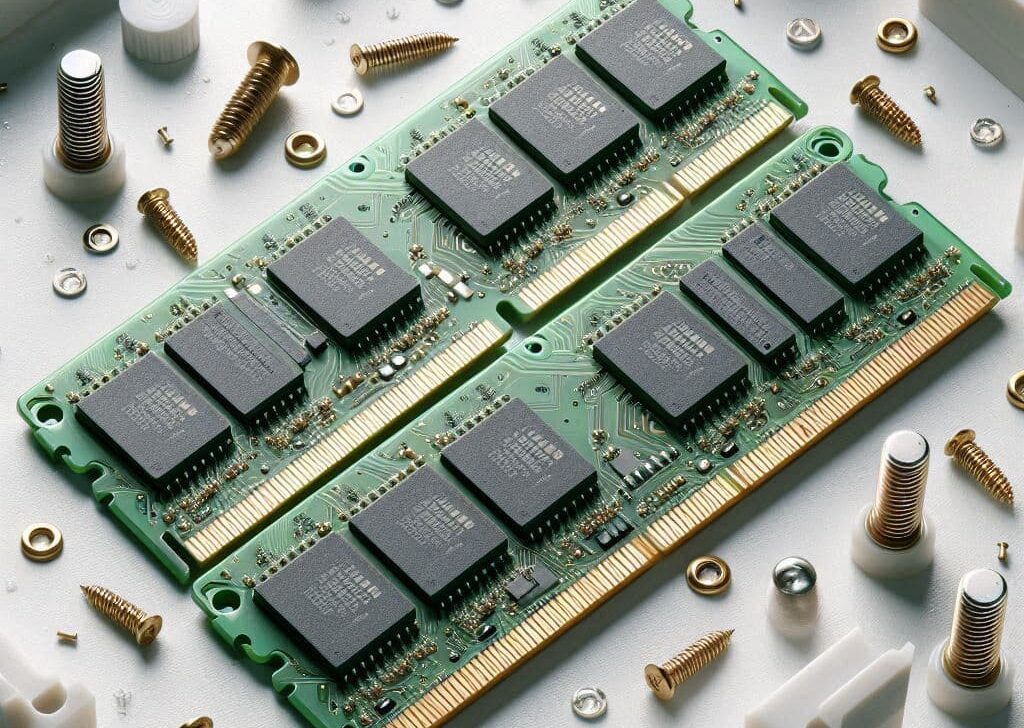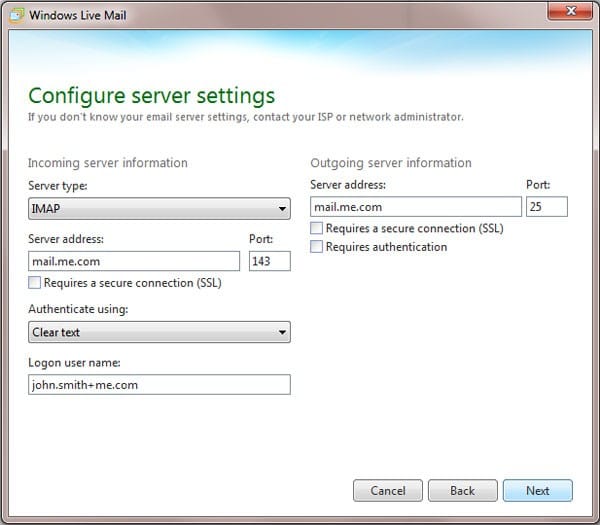![]() There are several ways you can go about downloading YouTube videos. You can use dedicated software, download websites and browser extensions/plugins.
There are several ways you can go about downloading YouTube videos. You can use dedicated software, download websites and browser extensions/plugins.
I find that the Firefox extension “Download YouTube Videos as MP4 and FLV” is the easiest. It gives you the most useful options without having to install any suspect software on your computer. Using this extension will also works on Mac, PC and Linux.
Installing The Extension
I’ll assume you already have Firefox installed on your computer (if not, download here). The first thing you need to do is install the extension.
You can search for “Download YouTube Videos as MP4 and FLV” in the “Add-ons” (shortcut Ctrl+Shift+A) option in Firefox. You can also get a direct download from here. Either way, install the extension and when prompter, restart your browser.

One Click Downloads
Now that you have successfully installed the extension, navigate to YouTube and find the video you want to download.
You will now notice a “download” button next to the “share” button under every video. Click on it, and you will be given the available download options for that particular video.

If you are going to play the video back on a mobile device such as an iPod or cell phone, I would recommend downloading in MP4 format. The higher the video resolution (360p, 480p, 720p etc), the better your video will look but the bigger the file will be.
Just remember, unless you made the video yourself, you will need to ask the copyright holder for permission to use it ;-).